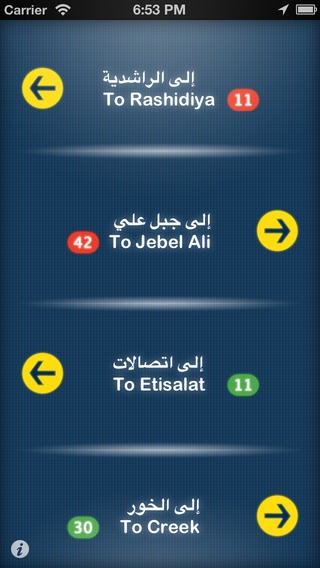MetroMate, by Scapehouse. 1.0.4
Continue to app
Free Version
Publisher Description
Say hello to your free, friendly guide to the Dubai Metro!* Registration/Login-Free You don't need to register or log in. Just download it & start using it right away. Train Timings** See how long is left till the next train arrives at your station. No need to run when there's still 10 minutes till the next train. MetroMate can show you accurate train timings for any station on both the Red & Green lines. Smart Station Detection You don t even need to select a station, because MetroMate selects the one nearest to you. All you need to do is select the direction you re headed to, & you re set. Last Train Alerts You ll be alerted when the last train is leaving your station. Time To Destination Once you re on the train, you can select the station you re headed to, & MetroMate will show you how long you need to get there. Nol Card Check your Nol card balance. If your balance is running low, MetroMate will send you a notification to remind you to top up your balance, so you don t get caught up the next time you re rushing in to catch that train. Beautiful Design Inspired by the designs of the Dubai Metro stations, MetroMate sports a beautiful interface in both English & Arabic. Offline Access MetroMate works just fine when offline. You don't need an Internet connection to check train timings. * This application is not affiliated with the Roads & Transport Authority (RTA). ** Train information is provided as is, with no guarantee as to their validity. Timings may slightly vary during peak hours & outages.
Requires iOS 5.0 or later. Compatible with iPhone, iPad, and iPod touch.
About MetroMate, by Scapehouse.
MetroMate, by Scapehouse. is a free app for iOS published in the Recreation list of apps, part of Home & Hobby.
The company that develops MetroMate, by Scapehouse. is Ali Mahouk. The latest version released by its developer is 1.0.4.
To install MetroMate, by Scapehouse. on your iOS device, just click the green Continue To App button above to start the installation process. The app is listed on our website since 2013-09-12 and was downloaded 2 times. We have already checked if the download link is safe, however for your own protection we recommend that you scan the downloaded app with your antivirus. Your antivirus may detect the MetroMate, by Scapehouse. as malware if the download link is broken.
How to install MetroMate, by Scapehouse. on your iOS device:
- Click on the Continue To App button on our website. This will redirect you to the App Store.
- Once the MetroMate, by Scapehouse. is shown in the iTunes listing of your iOS device, you can start its download and installation. Tap on the GET button to the right of the app to start downloading it.
- If you are not logged-in the iOS appstore app, you'll be prompted for your your Apple ID and/or password.
- After MetroMate, by Scapehouse. is downloaded, you'll see an INSTALL button to the right. Tap on it to start the actual installation of the iOS app.
- Once installation is finished you can tap on the OPEN button to start it. Its icon will also be added to your device home screen.